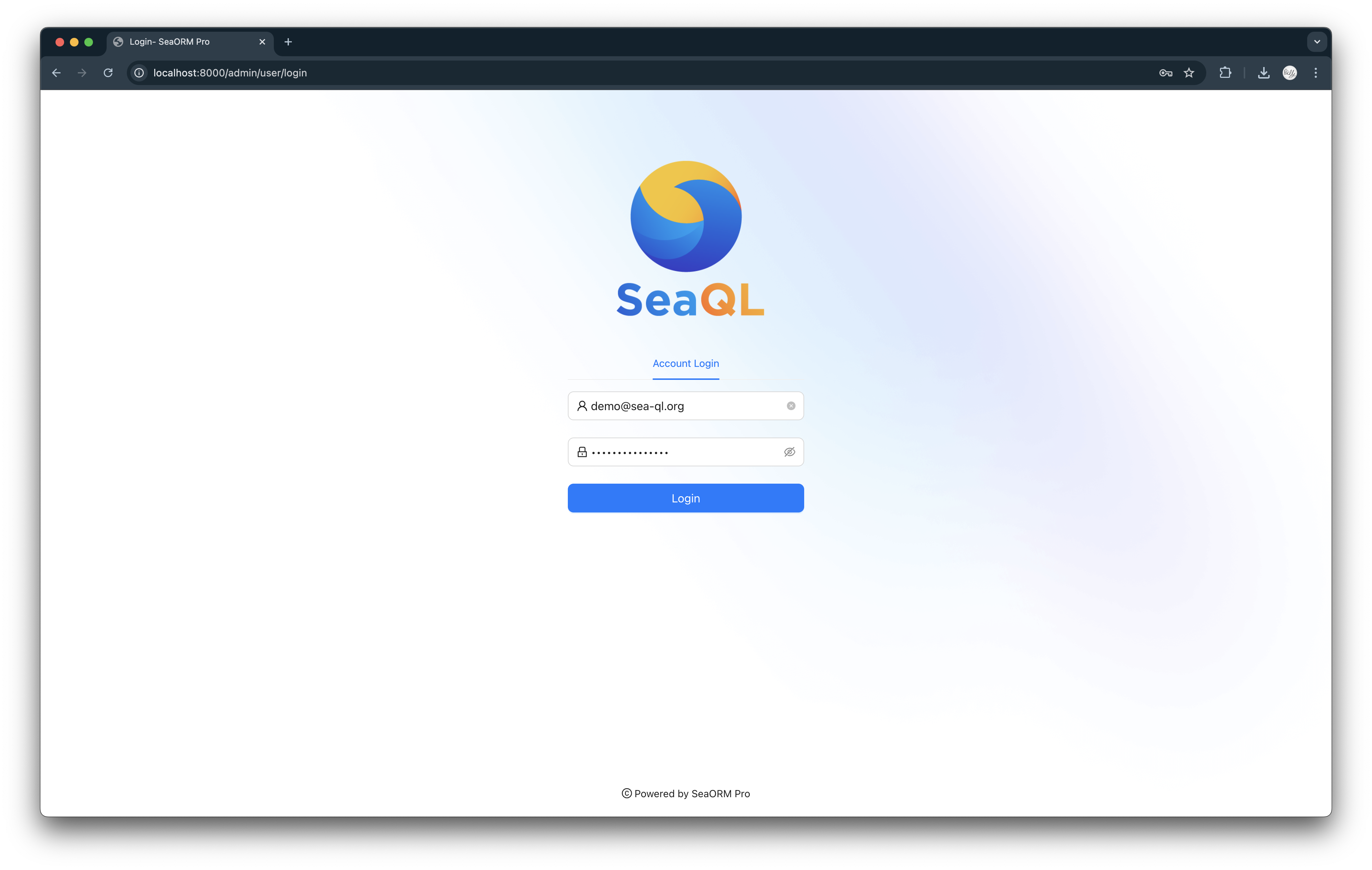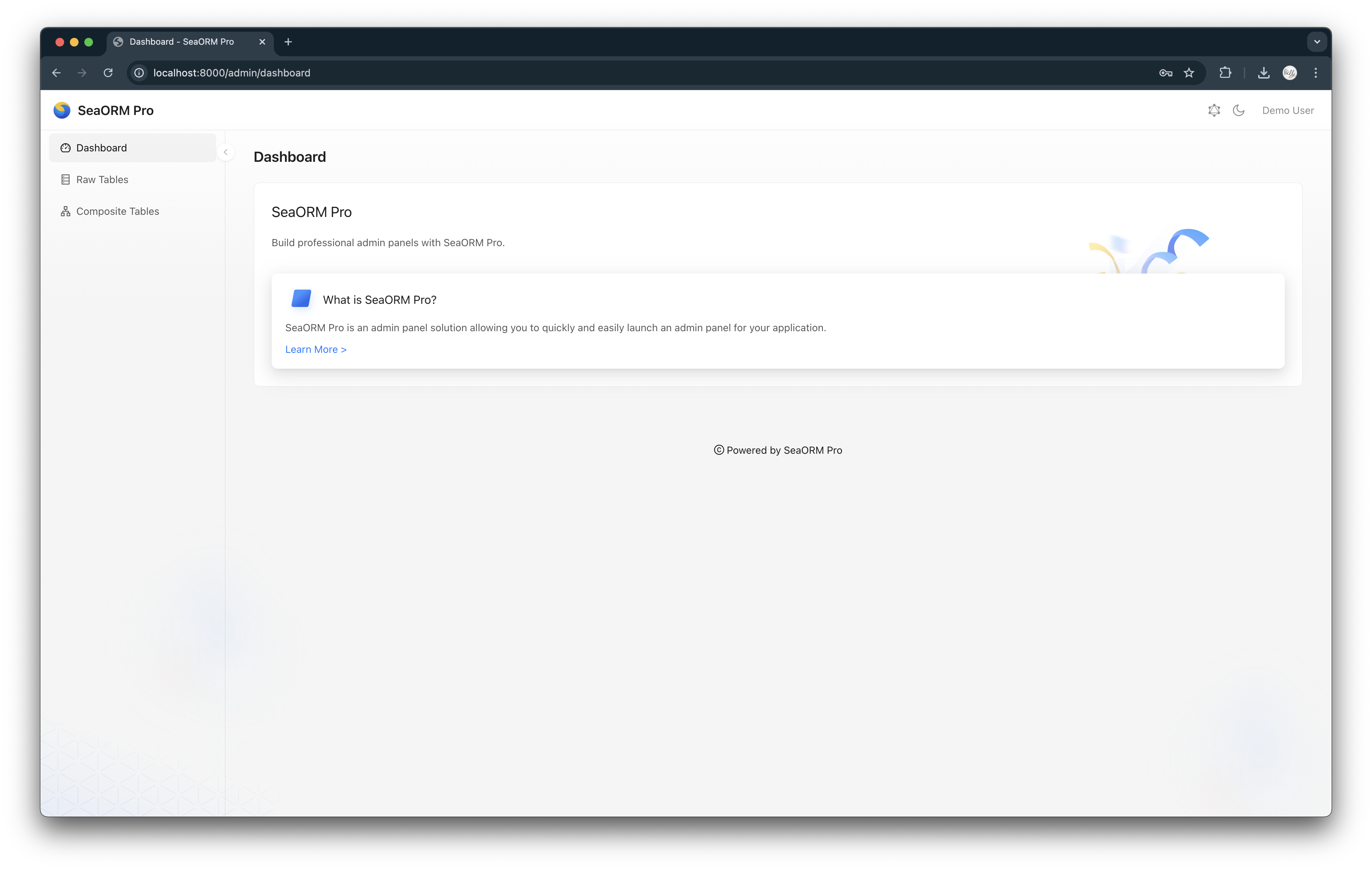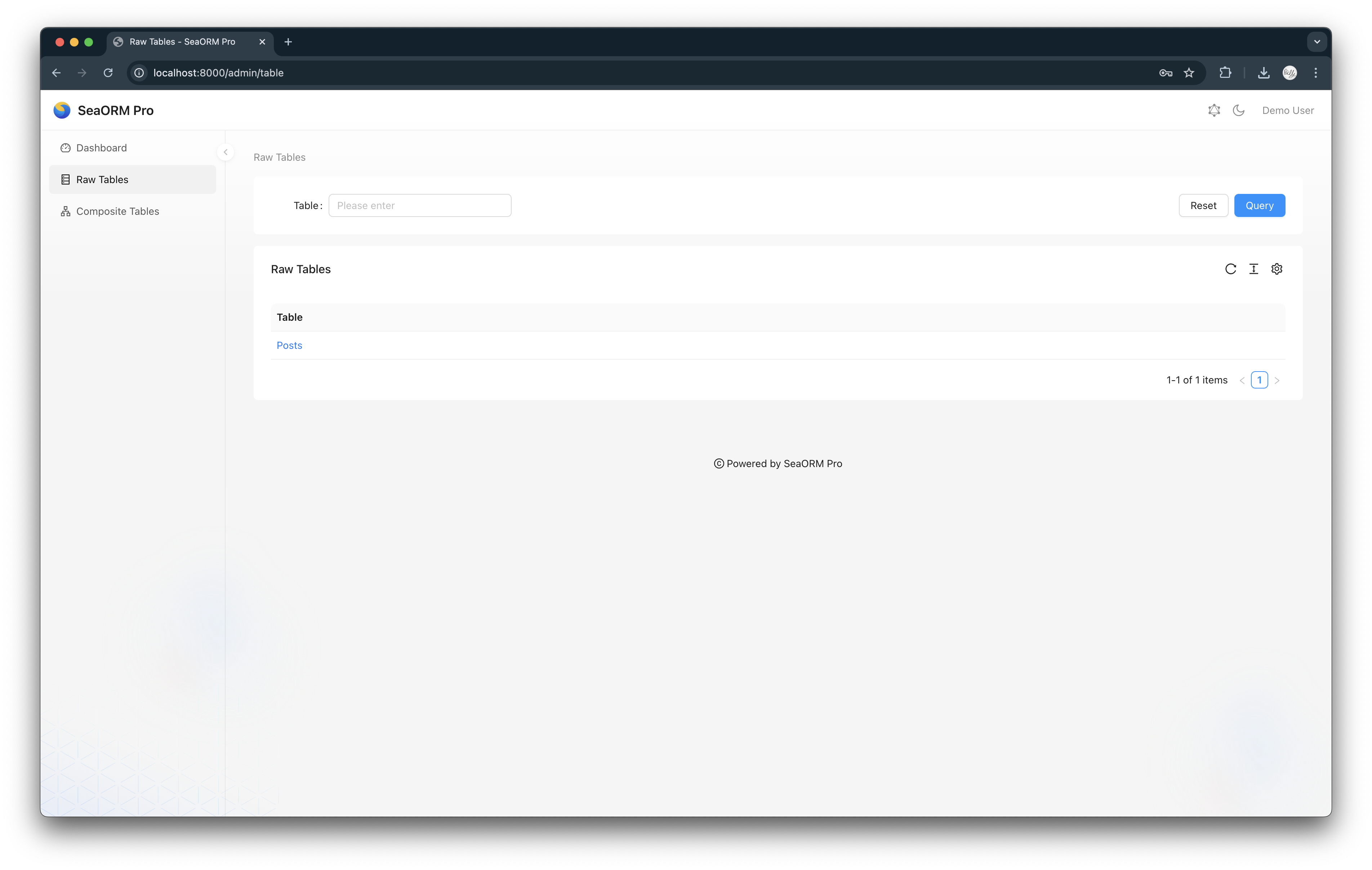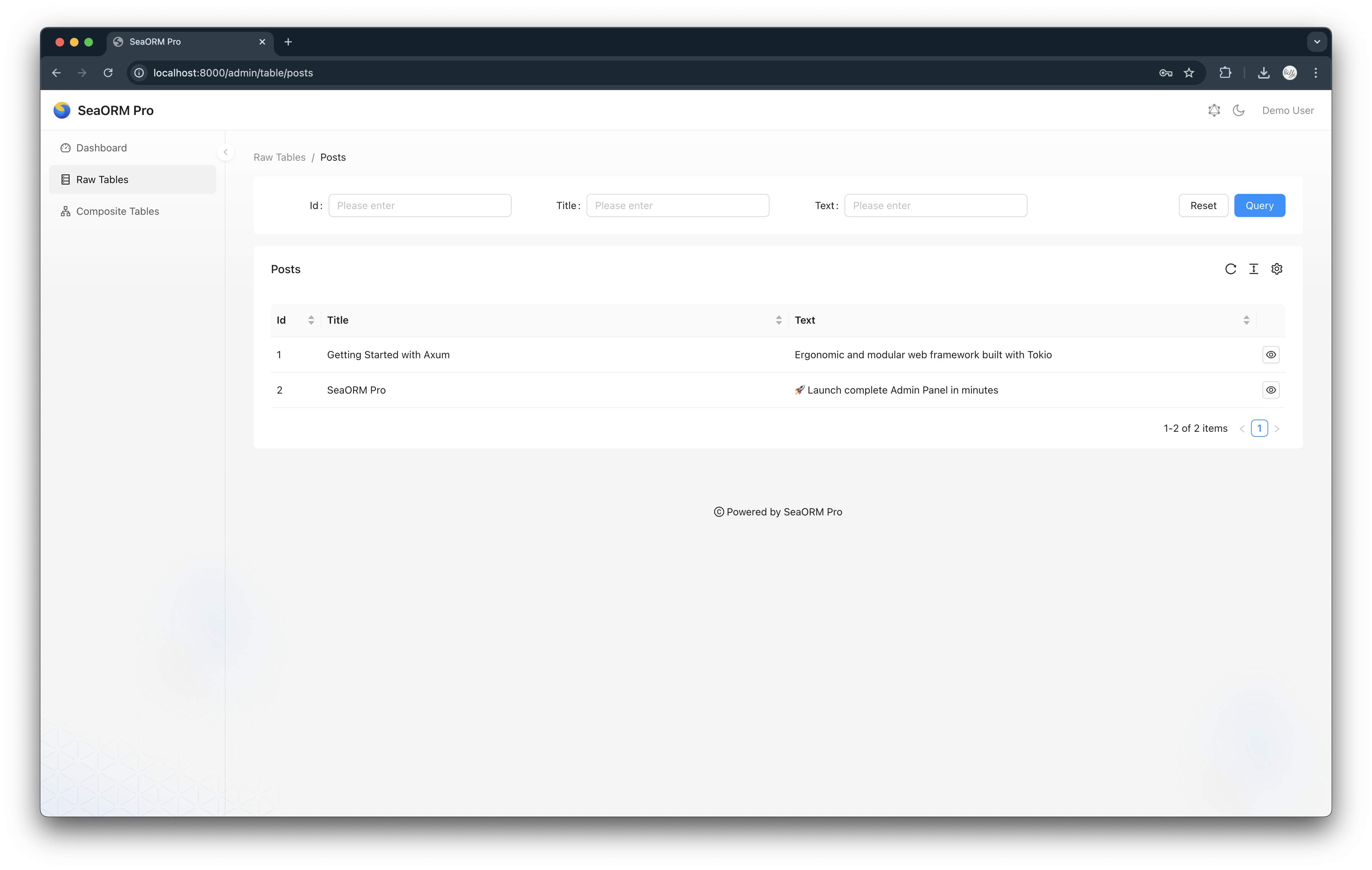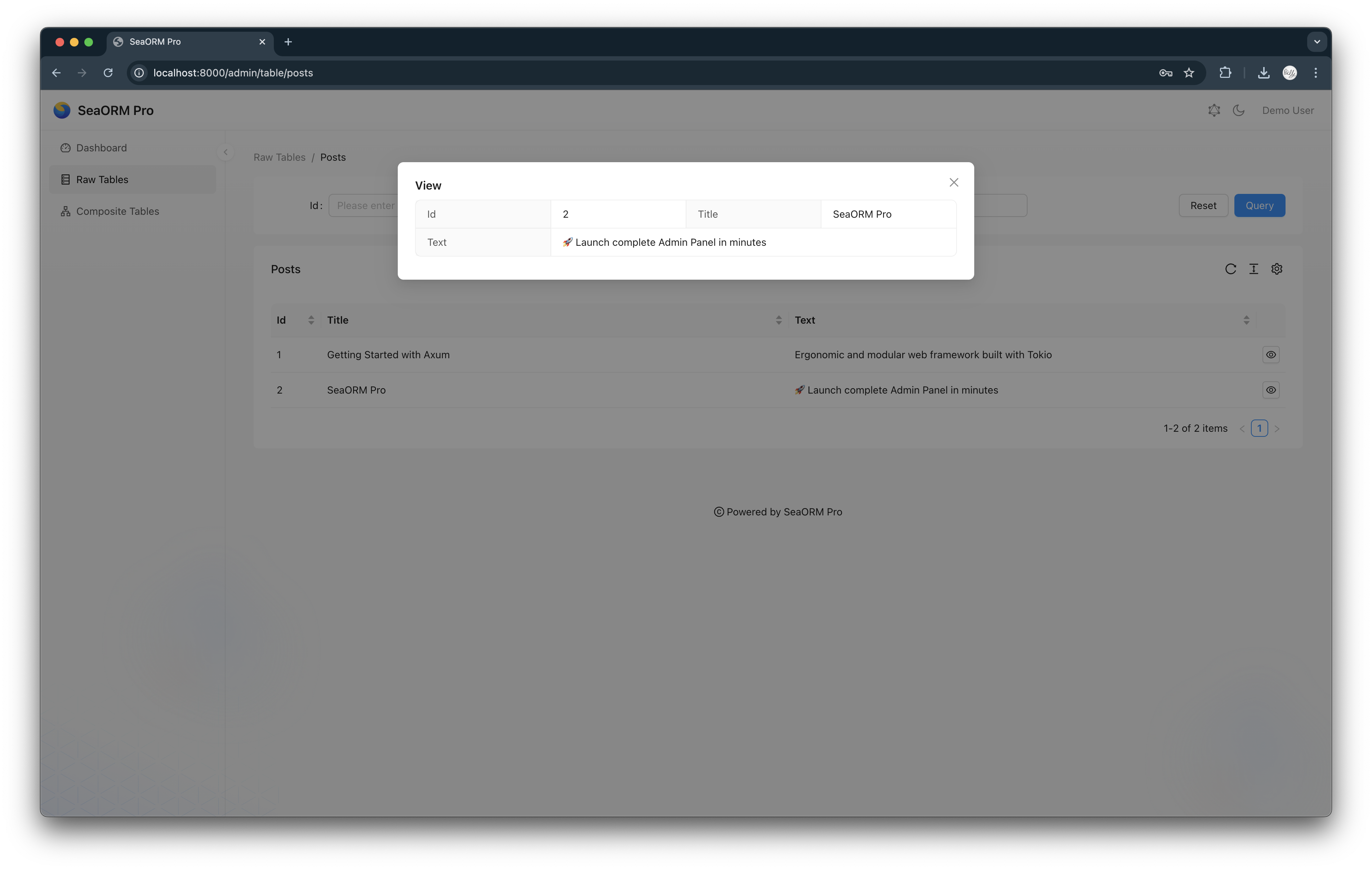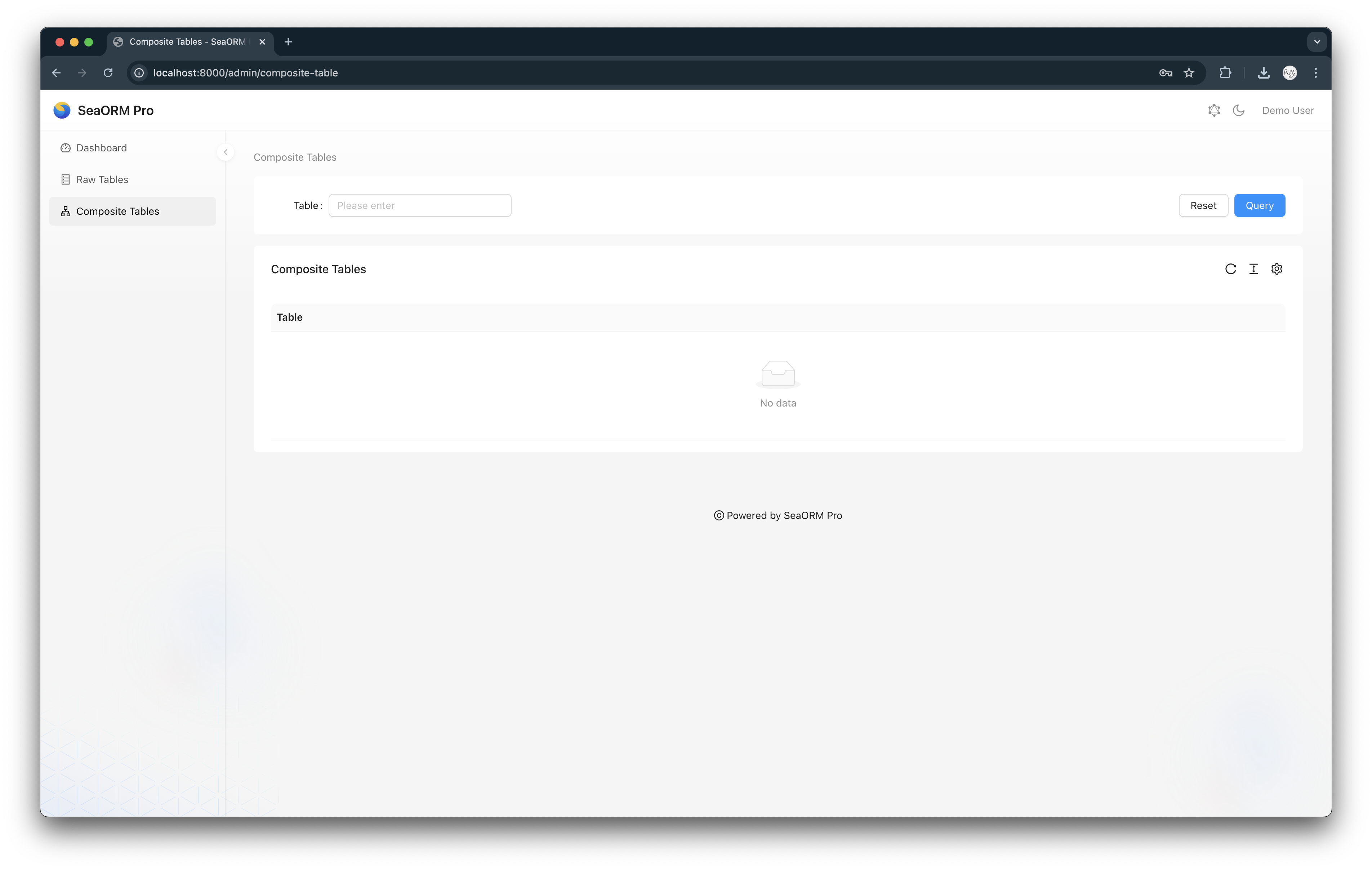Getting Started with Axum
We use the axum_example example as the base, it contains basic REST API to handle basic user management such as user login and user info of current session. Final source code is here.
1. Setup Admin Endpoint
We will extends the SeaORM entities in the example to define a GraphQL schema, handle GraphQL request and serve SeaORM Pro admin panel.
1.1 Download frontend assets
# Go to the api crate of `axum_example` example
cd sea-orm/axum_example/api
# Create a directory for the static assets
mkdir assets
# Use the `download_frontend.sh` to download SeaORM Pro admin panel to `assets/admin` directory
curl "https://raw.githubusercontent.com/SeaQL/sea-orm-pro/refs/heads/main/build_tools/download_frontend.sh" -sSf | sh
1.2 Serve frontend via static middleware
Open the lib.rs of api crate, add static middlewares. The admin panel frontend is located in /assets/admin and we want to serve it under http://localhost:8000/admin, so we set the path as /assets/admin. Also, the admin panel frontend is a single page application, so we set a fallback route to the index file, /assets/admin/index.html.
#[tokio::main]
async fn start() -> anyhow::Result<()> {
let app = Router::new()
.route("/api/auth/login", post(user_login))
.route("/api/user/current", get(current_user))
+ .nest_service(
+ "/admin",
+ get_service(
+ ServeDir::new(concat!(
+ env!("CARGO_MANIFEST_DIR"),
+ "/assets/admin"
+ ))
+ .fallback(ServeFile::new(concat!(
+ env!("CARGO_MANIFEST_DIR"),
+ "/assets/admin/index.html"
+ )))
+ )
+ );
let listener = tokio::net::TcpListener::bind(&server_url).await.unwrap();
axum::serve(listener, app).await?;
Ok(())
}
1.3 Setup admin API endpoint
The admin panel frontend is customizable and it read the configuration from the api/admin/config endpoint.
async fn admin_panel_config() -> Result<Json<JsonCfg>, (StatusCode, &'static str)> {
let config = ConfigParser::new()
.load_config("pro_admin")
.expect("Invalid TOML Config");
Ok(Json(config))
}
Use the admin controller and register the /api/admin route.
#[tokio::main]
async fn start() -> anyhow::Result<()> {
let app = Router::new()
+ .route("/api/admin/config", get(admin_panel_config))
.route("/api/auth/login", post(user_login))
.route("/api/user/current", get(current_user))
.nest_service(
"/admin",
get_service(
ServeDir::new(concat!(
env!("CARGO_MANIFEST_DIR"),
"/assets/admin"
))
.fallback(ServeFile::new(concat!(
env!("CARGO_MANIFEST_DIR"),
"/assets/admin/index.html"
)))
)
);
let listener = tokio::net::TcpListener::bind(&server_url).await.unwrap();
axum::serve(listener, app).await?;
Ok(())
}
2. Setup GraphQL Endpoint
2.1 Define GraphQL schema
Add the dependencies for defining GraphQL schema.
[dependencies]
+ seaography = { version = "1.1", features = ["with-decimal", "with-chrono", "with-uuid", "field-snake-case"] }
We need to define an RelatedEntity enum for each of the SeaORM entity to help seaography figure out the parent-child relation between entities.
use sea_orm::entity::prelude::*;
use serde::{Deserialize, Serialize};
#[derive(Clone, Debug, PartialEq, Eq, DeriveEntityModel, Serialize, Deserialize)]
#[sea_orm(table_name = "posts")]
pub struct Model {
#[sea_orm(primary_key)]
#[serde(skip_deserializing)]
pub id: i32,
pub title: String,
#[sea_orm(column_type = "Text")]
pub text: String,
}
#[derive(Copy, Clone, Debug, EnumIter, DeriveRelation)]
pub enum Relation {}
impl ActiveModelBehavior for ActiveModel {}
+ #[derive(Copy, Clone, Debug, EnumIter, DeriveRelatedEntity)]
+ pub enum RelatedEntity {}
Use seaography::register_entity_modules! macros to define register_entity_modules boilerplate function.
+ seaography::register_entity_modules!([posts]);
use async_graphql::dynamic::*;
use axum_example_service::sea_orm;
use axum_example_service::sea_orm::DatabaseConnection;
use entity::post;
use seaography::{Builder, BuilderContext, lazy_static, async_graphql};
seaography::register_entity_modules!([post]);
lazy_static::lazy_static! {
static ref CONTEXT: BuilderContext = BuilderContext::default();
}
pub fn schema(
database: DatabaseConnection,
depth: Option<usize>,
complexity: Option<usize>,
) -> Result<Schema, SchemaError> {
// Construct GraphQL schema
let builder = Builder::new(&CONTEXT, database.clone());
let builder = register_entity_modules(builder);
builder
// Maximum depth of the constructed query
.set_depth_limit(depth)
// Maximum complexity of the constructed query
.set_complexity_limit(complexity)
.schema_builder()
// GraphQL schema with database connection
.data(database)
.finish()
}
Use the GraphQL schema module.
pub mod query_root;
+ mod graphql;
2.2 Setup GraphQL playground and query root
Add dependencies for serving GraphQL playground and handling GraphQL request.
[dependencies]
+ async-graphql-axum = { version = "7.0" }
seaography = { version = "1.1", features = ["with-decimal", "with-chrono", "with-uuid", "field-snake-case"] }
The GraphQL controller.
async fn graphql_playground() -> impl IntoResponse {
// Setup GraphQL playground web and specify the endpoint for GraphQL resolver
let config = GraphQLPlaygroundConfig::new("/api/graphql").with_header("Authorization", "");
let res = playground_source(config).replace(
r#""Authorization":"""#,
r#""Authorization":`Bearer ${localStorage.getItem('auth_token')}`"#,
);
Html(res)
}
async fn graphql_handler(
state: State<AppState>,
headers: HeaderMap,
req: GraphQLRequest,
) -> Result<GraphQLResponse, (StatusCode, &'static str)> {
check_user_auth(&headers)?;
// Maximum depth of the constructed query
const DEPTH: Option<usize> = None;
// Maximum complexity of the constructed query
const COMPLEXITY: Option<usize> = None;
// GraphQL schema
let schema = graphql::query_root::schema(state.conn.clone(), DEPTH, COMPLEXITY).unwrap();
// GraphQL handler
let res = schema.execute(req.into_inner()).await.into();
Ok(res)
}
Use the GraphQL controller and register the /api/graphql route.
#[tokio::main]
async fn start() -> anyhow::Result<()> {
let app = Router::new()
.route("/api/admin/config", get(admin_panel_config))
.route("/api/auth/login", post(user_login))
.route("/api/user/current", get(current_user))
+ .route("/api/graphql", get(graphql_playground))
+ .route("/api/graphql", post(graphql_handler))
.nest_service(
"/admin",
get_service(
ServeDir::new(concat!(
env!("CARGO_MANIFEST_DIR"),
"/assets/admin"
))
.fallback(ServeFile::new(concat!(
env!("CARGO_MANIFEST_DIR"),
"/assets/admin/index.html"
)))
)
);
let listener = tokio::net::TcpListener::bind(&server_url).await.unwrap();
axum::serve(listener, app).await?;
Ok(())
}
3. Launch!
$ cargo run
Finished `dev` profile [unoptimized + debuginfo] target(s) in 0.44s
Running `target/debug/sea-orm-axum-example`
2025-01-08T08:08:00.048868Z DEBUG sea_orm::database::transaction: CREATE TABLE IF NOT EXISTS "seaql_migrations" ( "version" varchar NOT NULL PRIMARY KEY, "applied_at" bigint NOT NULL )
2025-01-08T08:08:00.050610Z INFO sqlx::postgres::notice: relation "seaql_migrations" already exists, skipping
2025-01-08T08:08:00.052499Z INFO sqlx::query: summary="CREATE TABLE IF NOT …" db.statement="\n\nCREATE TABLE IF NOT EXISTS \"seaql_migrations\" (\n \"version\" varchar NOT NULL PRIMARY KEY,\n \"applied_at\" bigint NOT NULL\n)\n" rows_affected=0 rows_returned=0 elapsed=1.731155ms elapsed_secs=0.001731155
2025-01-08T08:08:00.052619Z INFO sea_orm_migration::migrator: Applying all pending migrations
2025-01-08T08:08:00.062417Z INFO sea_orm_migration::migrator: No pending migrations
2025-01-08T08:08:00.062963Z INFO sqlx::query: summary="COMMIT" db.statement="" rows_affected=0 rows_returned=0 elapsed=495.319µs elapsed_secs=0.000495319
2025-01-08T08:08:00.063398Z DEBUG globset: glob converted to regex: Glob { glob: "**/*", re: "(?-u)^(?:/?|.*/)[^/]*$", opts: GlobOptions { case_insensitive: false, literal_separator: true, backslash_escape: true, empty_alternates: false }, tokens: Tokens([RecursivePrefix, ZeroOrMore]) }
2025-01-08T08:08:00.063439Z DEBUG globset: built glob set; 0 literals, 0 basenames, 0 extensions, 0 prefixes, 0 suffixes, 0 required extensions, 1 regexes
Visit http://localhost:8000/admin and login with your registered user.
Username: demo@sea-ql.org
Password: demo@sea-ql.org