Optional: GraphQL Playground
Overview
When you are developing the GraphQL API, you probably want to send requests to verify the correctness of your implementation.
A locally hosted GraphQL Playground is perfect for this.
Simply type your request body on the left and the response data will be shown on the right.
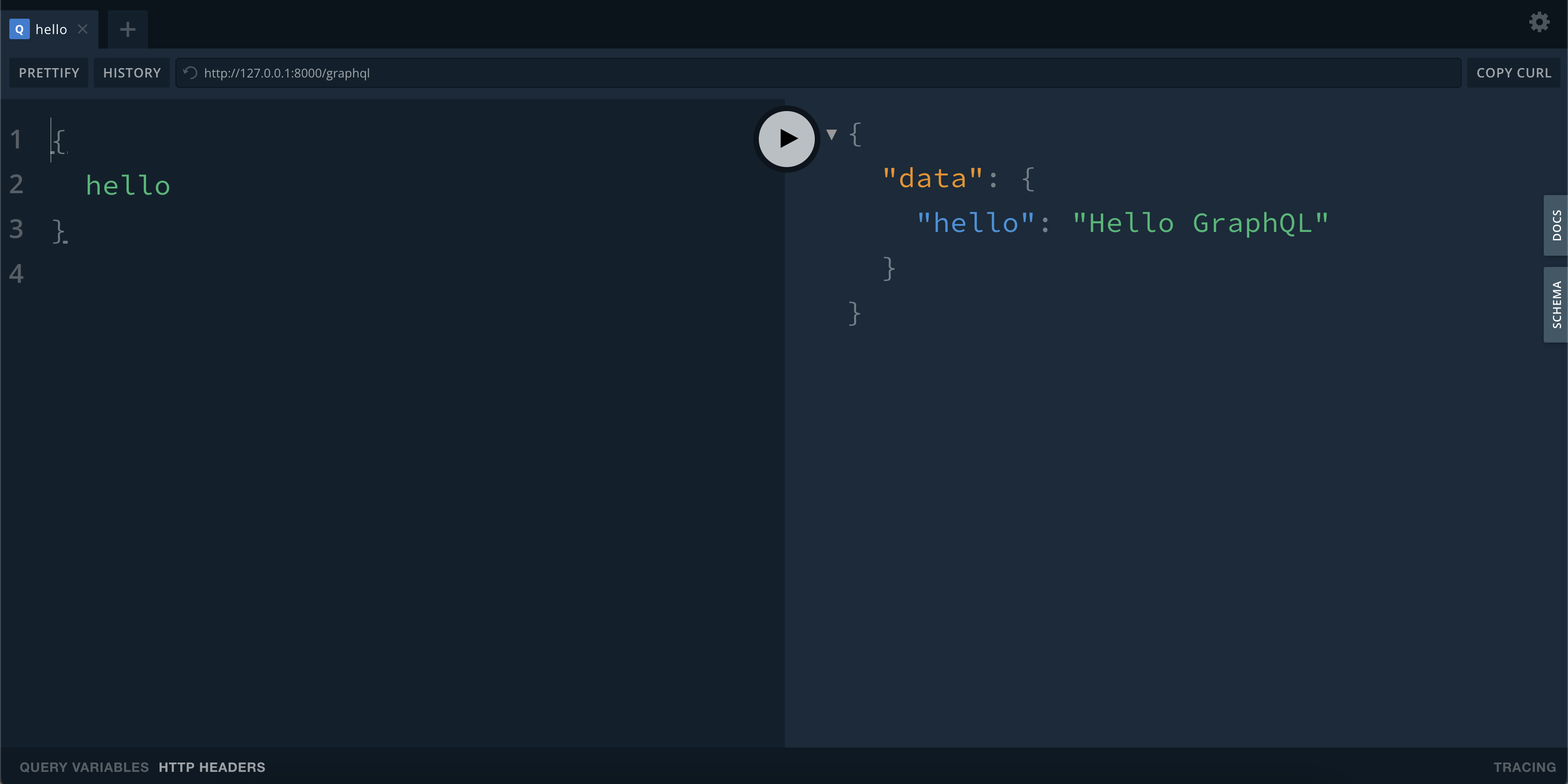
Setup
Add a GET handler that returns a rocket::response::content::RawHTML<String>, which is the Playground HTML generated by async-graphql:
#![allow(unused)] fn main() { // src/main.rs ... use async_graphql::{EmptySubscription, Schema}; use async_graphql::{ + http::{playground_source, GraphQLPlaygroundConfig}, EmptySubscription, Schema, }; use async_graphql_rocket::*; - use rocket::*; + use rocket::{response::content, *}; ... + #[rocket::get("/graphql")] + fn graphql_playground() -> content::RawHtml<String> { + content::RawHtml(playground_source(GraphQLPlaygroundConfig::new("/graphql"))) + } ... rocket::build() .manage(schema) - .mount("/", routes![index, graphql_request]) + .mount("/", routes![index, graphql_playground, graphql_request]) ... }
Major Merits
Autocomplete requests
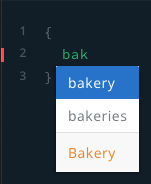
The Playground discovers all the types and their attributes and autocompletes your requests for you.
Preview Documentation
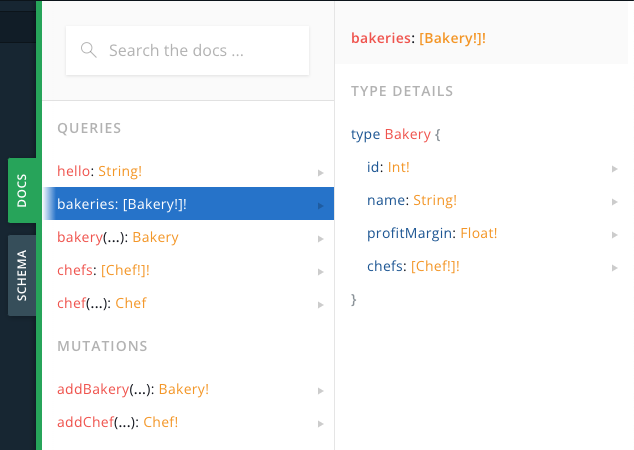
You can open up the DOCS panel on the side to see the comprehensive documentation for your GraphQL API.
Export Schema
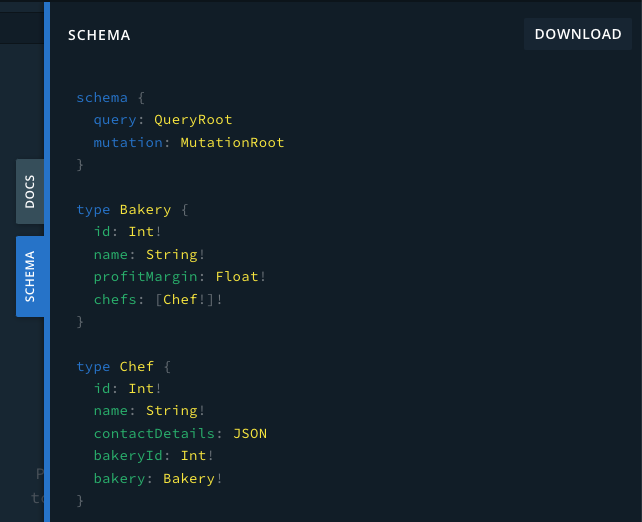
On the SCHEMA panel, you can view the schema of your GraphQL API, and export it in JSON or SDL format.