Getting Started with Loco & SeaORM

In this tutorial, we would create a REST notepad backend starting from scratch and adding a new REST endpoint to handle file uploads in Loco.
The full source code can be found here. The documentation of the REST API is available here.
What is Loco?
Loco is a Rails inspired web framework for Rust. It includes many Rails feature with Rust ergonomics. Loco integrates seamlessly with SeaORM, offering a first-class development experience!
- Controllers and routing via axum
- Models, migration, and ActiveRecord via SeaORM
- Views via serde
- Seamless, Background jobs via sidekiq-rs, multi modal: in process, out of process, async via Tokio
- ...and more
REST API Starter Template
Install loco-cli:
cargo install loco-cli
The loco-cli provides three starter templates:
- SaaS Starter
- Rest API Starter
- Lightweight Service Starter
For this tutorial, we want the "Rest API Starter" template:
$ loco new
✔ You are inside a git repository. Do you wish to continue? · Yes
✔ App name? · loco_starter
✔ What would you like to build? · Rest API (with DB and user auth)
🚂 Loco app generated successfully in:
/sea-orm/examples/loco_starter
Next, we need to setup our PostgreSQL database.
docker run -d -p 5432:5432 -e POSTGRES_USER=loco -e POSTGRES_DB=loco_starter_development -e POSTGRES_PASSWORD="loco" postgres:15.3-alpine
If you want to use MySQL or SQLite as the database. Please update the database.uri configuration in loco_starter/config/development.yaml. And enable the corresponding database backend feature flag of SeaORM in loco_starter/Cargo.toml.
Now, start our REST application:
$ cargo loco start
Finished `dev` profile [unoptimized + debuginfo] target(s) in 1m 42s
Running `target/debug/loco_starter-cli start`
2024-05-20T06:56:42.724350Z INFO app: loco_rs::config: loading environment from selected_path="config/development.yaml" environment=development
2024-05-20T06:56:42.740338Z WARN app: loco_rs::boot: pretty backtraces are enabled (this is great for development but has a runtime cost for production. disable with `logger.pretty_backtrace` in your config yaml) environment=development
2024-05-20T06:56:42.833747Z INFO app: loco_rs::db: auto migrating environment=development
2024-05-20T06:56:42.845983Z INFO app: sea_orm_migration::migrator: Applying all pending migrations environment=development
2024-05-20T06:56:42.850231Z INFO app: sea_orm_migration::migrator: Applying migration 'm20220101_000001_users' environment=development
2024-05-20T06:56:42.864095Z INFO app: sea_orm_migration::migrator: Migration 'm20220101_000001_users' has been applied environment=development
2024-05-20T06:56:42.865799Z INFO app: sea_orm_migration::migrator: Applying migration 'm20231103_114510_notes' environment=development
2024-05-20T06:56:42.873653Z INFO app: sea_orm_migration::migrator: Migration 'm20231103_114510_notes' has been applied environment=development
2024-05-20T06:56:42.875645Z INFO app: loco_rs::boot: initializers loaded initializers="" environment=development
2024-05-20T06:56:42.906072Z INFO app: loco_rs::controller::app_routes: [GET] /api/_ping environment=development
2024-05-20T06:56:42.906176Z INFO app: loco_rs::controller::app_routes: [GET] /api/_health environment=development
2024-05-20T06:56:42.906264Z INFO app: loco_rs::controller::app_routes: [GET] /api/notes environment=development
2024-05-20T06:56:42.906335Z INFO app: loco_rs::controller::app_routes: [POST] /api/notes environment=development
2024-05-20T06:56:42.906414Z INFO app: loco_rs::controller::app_routes: [GET] /api/notes/:id environment=development
2024-05-20T06:56:42.906501Z INFO app: loco_rs::controller::app_routes: [DELETE] /api/notes/:id environment=development
2024-05-20T06:56:42.906558Z INFO app: loco_rs::controller::app_routes: [POST] /api/notes/:id environment=development
2024-05-20T06:56:42.906609Z INFO app: loco_rs::controller::app_routes: [POST] /api/auth/register environment=development
2024-05-20T06:56:42.906680Z INFO app: loco_rs::controller::app_routes: [POST] /api/auth/verify environment=development
2024-05-20T06:56:42.906753Z INFO app: loco_rs::controller::app_routes: [POST] /api/auth/login environment=development
2024-05-20T06:56:42.906838Z INFO app: loco_rs::controller::app_routes: [POST] /api/auth/forgot environment=development
2024-05-20T06:56:42.906931Z INFO app: loco_rs::controller::app_routes: [POST] /api/auth/reset environment=development
2024-05-20T06:56:42.907012Z INFO app: loco_rs::controller::app_routes: [GET] /api/user/current environment=development
2024-05-20T06:56:42.907309Z INFO app: loco_rs::controller::app_routes: [Middleware] Adding limit payload data="5mb" environment=development
2024-05-20T06:56:42.907440Z INFO app: loco_rs::controller::app_routes: [Middleware] Adding log trace id environment=development
2024-05-20T06:56:42.907714Z INFO app: loco_rs::controller::app_routes: [Middleware] Adding cors environment=development
2024-05-20T06:56:42.907788Z INFO app: loco_rs::controller::app_routes: [Middleware] Adding etag layer environment=development
▄ ▀
▀ ▄
▄ ▀ ▄ ▄ ▄▀
▄ ▀▄▄
▄ ▀ ▀ ▀▄▀█▄
▀█▄
▄▄▄▄▄▄▄ ▄▄▄▄▄▄▄▄▄ ▄▄▄▄▄▄▄▄▄▄▄ ▄▄▄▄▄▄▄▄▄ ▀▀█
██████ █████ ███ █████ ███ █████ ███ ▀█
██████ █████ ███ █████ ▀▀▀ █████ ███ ▄█▄
██████ █████ ███ █████ █████ ███ ████▄
██████ █████ ███ █████ ▄▄▄ █████ ███ █████
██████ █████ ███ ████ ███ █████ ███ ████▀
▀▀▀██▄ ▀▀▀▀▀▀▀▀▀▀ ▀▀▀▀▀▀▀▀▀▀ ▀▀▀▀▀▀▀▀▀▀ ██▀
▀▀▀▀▀▀▀▀▀▀▀▀▀▀▀▀▀▀▀▀▀▀▀▀▀▀▀▀▀▀▀▀▀▀▀▀▀▀▀
https://loco.rs
environment: development
database: automigrate
logger: debug
compilation: debug
modes: server
listening on [::]:3000
From the log messages printed above, we saw:
- Database migrations have been applied
- All available REST API
To check if the application listen for requests:
$ curl --location 'http://localhost:3000/api/_ping'
{"ok":true}
User Management
The starter template comes with a basic user management module.
Registration
It is a common practice to send a verification email to the provided email. However, that would requires a SMTP server and this is not the focus of this blog post. So, I will skip the email verification:
#[debug_handler]
async fn register(
State(ctx): State<AppContext>,
Json(params): Json<RegisterParams>,
) -> Result<Response> {
let res = users::Model::create_with_password(&ctx.db, ¶ms).await;
let user = match res {
Ok(user) => user,
Err(err) => {
tracing::info!(
message = err.to_string(),
user_email = ¶ms.email,
"could not register user",
);
return format::json(());
}
};
+ // Skip email verification, all new registrations are considered verified
+ let _user = user
+ .into_active_model()
+ .verified(&ctx.db)
+ .await?;
+ // Skip sending verification email as we don't have a mail server
+ /*
let user = user
.into_active_model()
.set_email_verification_sent(&ctx.db)
.await?;
AuthMailer::send_welcome(&ctx, &user).await?;
+ */
format::json(())
}
Compile and run the application, then register a new user account:
$ curl --location 'http://localhost:3000/api/auth/register' \
--data-raw '{
"name": "Billy",
"email": "cwchan.billy@gmail.com",
"password": "password"
}'
null
Login
You should see there is a new row of user in the database.
Next, we login the user account with the corresponding email and password:
$ curl --location 'http://localhost:3000/api/auth/login' \
--data-raw '{
"email": "cwchan.billy@gmail.com",
"password": "password"
}'
{
"token": "eyJ0eXAiOiJKV1QiLCJhbGciOiJIUzUxMiJ9.eyJwaWQiOiIxMWQwMWFmMy02ZmUyLTQ0ZjMtODlmMC1jMDJjZWMzOTc0MWQiLCJleHAiOjE3MTY3OTU3NjR9.i1OElxy33rkorkxk6QpTG1Kg4_Q8O0jqBJ2i82nltkcQYZsLmSSnrxtdtlfdvV0ccJ3hQA3JoY9L13cjz2uSCw",
"pid": "11d01af3-6fe2-44f3-89f0-c02cec39741d",
"name": "Billy",
"is_verified": true
}
Authentication
The JWT token above will be used in user authentication. You must set the Authorization header to access any REST endpoint that requires user login.
For example, fetching the user info of the current user:
$ curl --location 'http://localhost:3000/api/user/current' \
--header 'Authorization: Bearer eyJ0eXAiOiJKV1QiLCJhbGciOiJIUzUxMiJ9.eyJwaWQiOiIxMWQwMWFmMy02ZmUyLTQ0ZjMtODlmMC1jMDJjZWMzOTc0MWQiLCJleHAiOjE3MTY3OTU3NjR9.i1OElxy33rkorkxk6QpTG1Kg4_Q8O0jqBJ2i82nltkcQYZsLmSSnrxtdtlfdvV0ccJ3hQA3JoY9L13cjz2uSCw'
{
"pid":"11d01af3-6fe2-44f3-89f0-c02cec39741d",
"name":"Billy",
"email":"cwchan.billy@gmail.com"
}
Handling REST Requests
The starter application comes with a notes controller for the notes table.
Create Notes
$ curl --location 'http://localhost:3000/api/notes' \
--header 'Authorization: Bearer eyJ0eXAiOiJKV1QiLCJhbGciOiJIUzUxMiJ9.eyJwaWQiOiIxMWQwMWFmMy02ZmUyLTQ0ZjMtODlmMC1jMDJjZWMzOTc0MWQiLCJleHAiOjE3MTY3OTU3NjR9.i1OElxy33rkorkxk6QpTG1Kg4_Q8O0jqBJ2i82nltkcQYZsLmSSnrxtdtlfdvV0ccJ3hQA3JoY9L13cjz2uSCw' \
--data '{
"title": "Getting Started with Loco & SeaORM",
"content": "In this tutorial, we would create an REST notepad backend starting from scratch and adding a new REST endpoint to handle file uploads."
}'
{
"created_at": "2024-05-20T08:43:45.408449",
"updated_at": "2024-05-20T08:43:45.408449",
"id": 1,
"title": "Getting Started with Loco & SeaORM",
"content": "In this tutorial, we would create an REST notepad backend starting from scratch and adding a new REST endpoint to handle file uploads."
}
List Notes
$ curl --location 'http://localhost:3000/api/notes' \
--header 'Authorization: Bearer eyJ0eXAiOiJKV1QiLCJhbGciOiJIUzUxMiJ9.eyJwaWQiOiIxMWQwMWFmMy02ZmUyLTQ0ZjMtODlmMC1jMDJjZWMzOTc0MWQiLCJleHAiOjE3MTY3OTU3NjR9.i1OElxy33rkorkxk6QpTG1Kg4_Q8O0jqBJ2i82nltkcQYZsLmSSnrxtdtlfdvV0ccJ3hQA3JoY9L13cjz2uSCw'
[
{
"created_at": "2024-05-20T08:43:45.408449",
"updated_at": "2024-05-20T08:43:45.408449",
"id": 1,
"title": "Getting Started with Loco & SeaORM",
"content": "In this tutorial, we would create an REST notepad backend starting from scratch and adding a new REST endpoint to handle file uploads."
},
{
"created_at": "2024-05-20T08:45:38.973130",
"updated_at": "2024-05-20T08:45:38.973130",
"id": 2,
"title": "Introducing SeaORM X",
"content": "SeaORM X is built on top of SeaORM with support for SQL Server"
}
]
Get Notes
$ curl --location 'http://localhost:3000/api/notes/2' \
--header 'Authorization: Bearer eyJ0eXAiOiJKV1QiLCJhbGciOiJIUzUxMiJ9.eyJwaWQiOiIxMWQwMWFmMy02ZmUyLTQ0ZjMtODlmMC1jMDJjZWMzOTc0MWQiLCJleHAiOjE3MTY3OTU3NjR9.i1OElxy33rkorkxk6QpTG1Kg4_Q8O0jqBJ2i82nltkcQYZsLmSSnrxtdtlfdvV0ccJ3hQA3JoY9L13cjz2uSCw'
{
"created_at": "2024-05-20T08:45:38.973130",
"updated_at": "2024-05-20T08:45:38.973130",
"id": 2,
"title": "Introducing SeaORM X",
"content": "SeaORM X is built on top of SeaORM with support for SQL Server"
}
Handling File Uploads
Next, we will add a file upload feature where user can upload files that is related to the notes.
File Table Migration
Create a migration file for the new files table. Each row of files reference a specific notes in the database.
use sea_orm_migration::{prelude::*, schema::*};
use super::m20231103_114510_notes::Notes;
#[derive(DeriveMigrationName)]
pub struct Migration;
#[async_trait::async_trait]
impl MigrationTrait for Migration {
async fn up(&self, manager: &SchemaManager) -> Result<(), DbErr> {
manager
.create_table(
table_auto(Files::Table)
.col(pk_auto(Files::Id))
.col(integer(Files::NotesId))
.col(string(Files::FilePath))
.foreign_key(
ForeignKey::create()
.name("FK_files_notes_id")
.from(Files::Table, Files::NotesId)
.to(Notes::Table, Notes::Id),
)
.to_owned(),
)
.await
}
async fn down(&self, manager: &SchemaManager) -> Result<(), DbErr> {
manager
.drop_table(Table::drop().table(Files::Table).to_owned())
.await
}
}
#[derive(DeriveIden)]
pub enum Files {
Table,
Id,
NotesId,
FilePath,
}
Then, we need to enable the new migration.
#![allow(elided_lifetimes_in_paths)]
#![allow(clippy::wildcard_imports)]
pub use sea_orm_migration::prelude::*;
mod m20220101_000001_users;
mod m20231103_114510_notes;
+ mod m20240520_173001_files;
pub struct Migrator;
#[async_trait::async_trait]
impl MigratorTrait for Migrator {
fn migrations() -> Vec<Box<dyn MigrationTrait>> {
vec![
Box::new(m20220101_000001_users::Migration),
Box::new(m20231103_114510_notes::Migration),
+ Box::new(m20240520_173001_files::Migration),
]
}
}
Compile and start the application, it should run our new migration on startup.
$ cargo loco start
...
2024-05-20T09:39:59.607525Z INFO app: loco_rs::db: auto migrating environment=development
2024-05-20T09:39:59.611997Z INFO app: sea_orm_migration::migrator: Applying all pending migrations environment=development
2024-05-20T09:39:59.621699Z INFO app: sea_orm_migration::migrator: Applying migration 'm20240520_173001_files' environment=development
2024-05-20T09:39:59.643886Z INFO app: sea_orm_migration::migrator: Migration 'm20240520_173001_files' has been applied environment=development
...
File Model Definition
Define files entity model.
use sea_orm::entity::prelude::*;
use serde::{Deserialize, Serialize};
#[derive(Clone, Debug, PartialEq, DeriveEntityModel, Eq, Serialize, Deserialize)]
#[sea_orm(table_name = "files")]
pub struct Model {
pub created_at: DateTime,
pub updated_at: DateTime,
#[sea_orm(primary_key)]
pub id: i32,
pub notes_id: i32,
pub file_path: String,
}
#[derive(Copy, Clone, Debug, EnumIter, DeriveRelation)]
pub enum Relation {
#[sea_orm(
belongs_to = "super::notes::Entity",
from = "Column::NotesId",
to = "super::notes::Column::Id"
)]
Notes,
}
impl Related<super::notes::Entity> for Entity {
fn to() -> RelationDef {
Relation::Notes.def()
}
}
Implement the ActiveModelBehavior in the parent module.
use sea_orm::entity::prelude::*;
use super::_entities::files::ActiveModel;
impl ActiveModelBehavior for ActiveModel {
// extend activemodel below (keep comment for generators)
}
File Controller
Controller is where we handle the file uploading, listing and viewing.
Upload File
The following upload handler allows multiple files to be uploaded in a single POST request.
#[debug_handler]
pub async fn upload(
_auth: auth::JWT,
Path(notes_id): Path<i32>,
State(ctx): State<AppContext>,
mut multipart: Multipart,
) -> Result<Response> {
// Collect all uploaded files
let mut files = Vec::new();
// Iterate all files in the POST body
while let Some(field) = multipart.next_field().await.map_err(|err| {
tracing::error!(error = ?err,"could not readd multipart");
Error::BadRequest("could not readd multipart".into())
})? {
// Get the file name
let file_name = match field.file_name() {
Some(file_name) => file_name.to_string(),
_ => return Err(Error::BadRequest("file name not found".into())),
};
// Get the file content as bytes
let content = field.bytes().await.map_err(|err| {
tracing::error!(error = ?err,"could not readd bytes");
Error::BadRequest("could not readd bytes".into())
})?;
// Create a folder to store the uploaded file
let now = chrono::offset::Local::now()
.format("%Y%m%d_%H%M%S")
.to_string();
let uuid = uuid::Uuid::new_v4().to_string();
let folder = format!("{now}_{uuid}");
let upload_folder = PathBuf::from(UPLOAD_DIR).join(&folder);
fs::create_dir_all(&upload_folder).await?;
// Write the file into the newly created folder
let path = upload_folder.join(file_name);
let mut f = fs::OpenOptions::new()
.create_new(true)
.write(true)
.open(&path)
.await?;
f.write_all(&content).await?;
f.flush().await?;
// Record the file upload in database
let file = files::ActiveModel {
notes_id: ActiveValue::Set(notes_id),
file_path: ActiveValue::Set(
path.strip_prefix(UPLOAD_DIR)
.unwrap()
.to_str()
.unwrap()
.to_string(),
),
..Default::default()
}
.insert(&ctx.db)
.await?;
files.push(file);
}
format::json(files)
}
Try uploading multiple files in a single POST request:
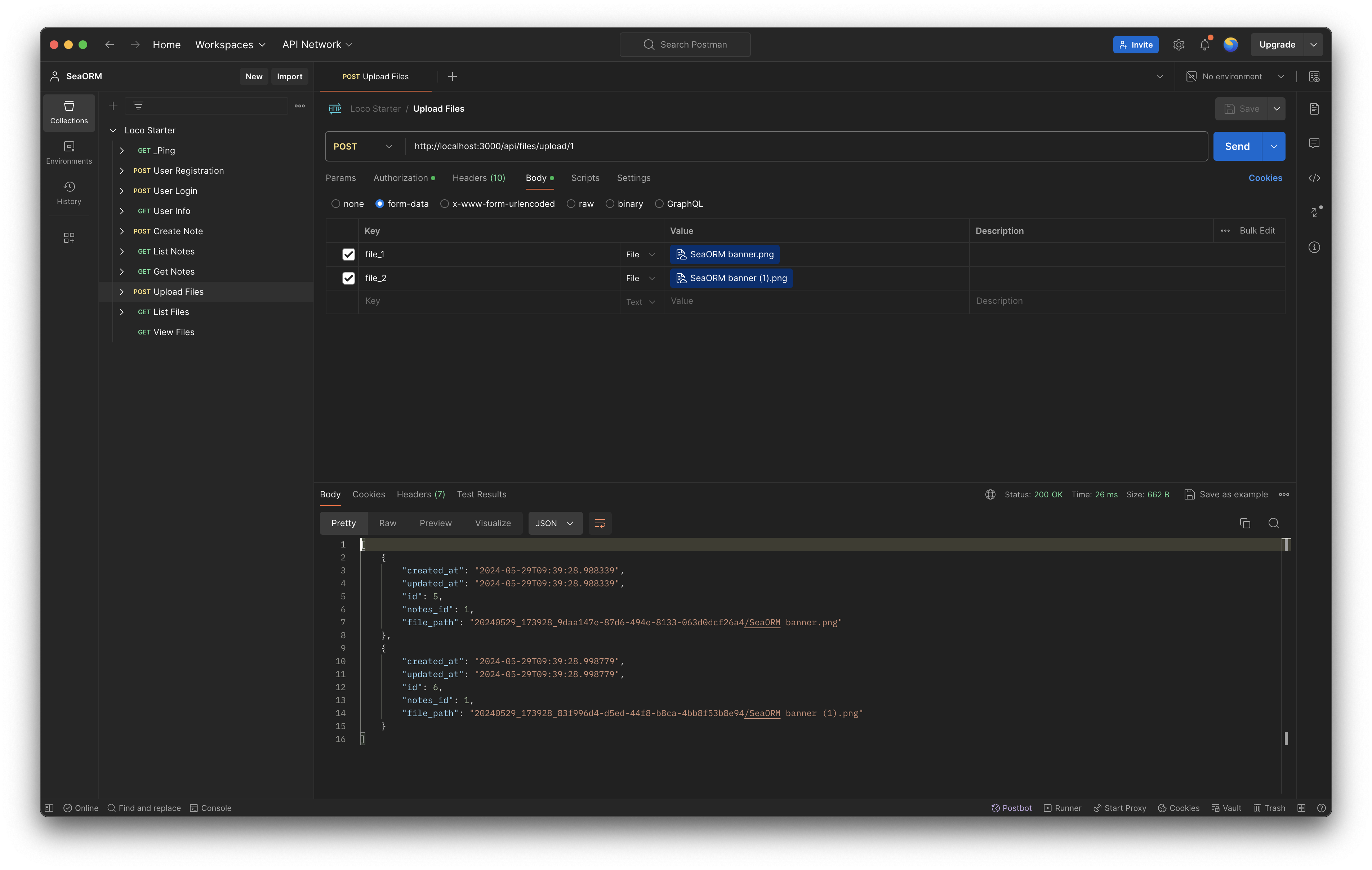
All uploaded files are saved into the uploads directory:
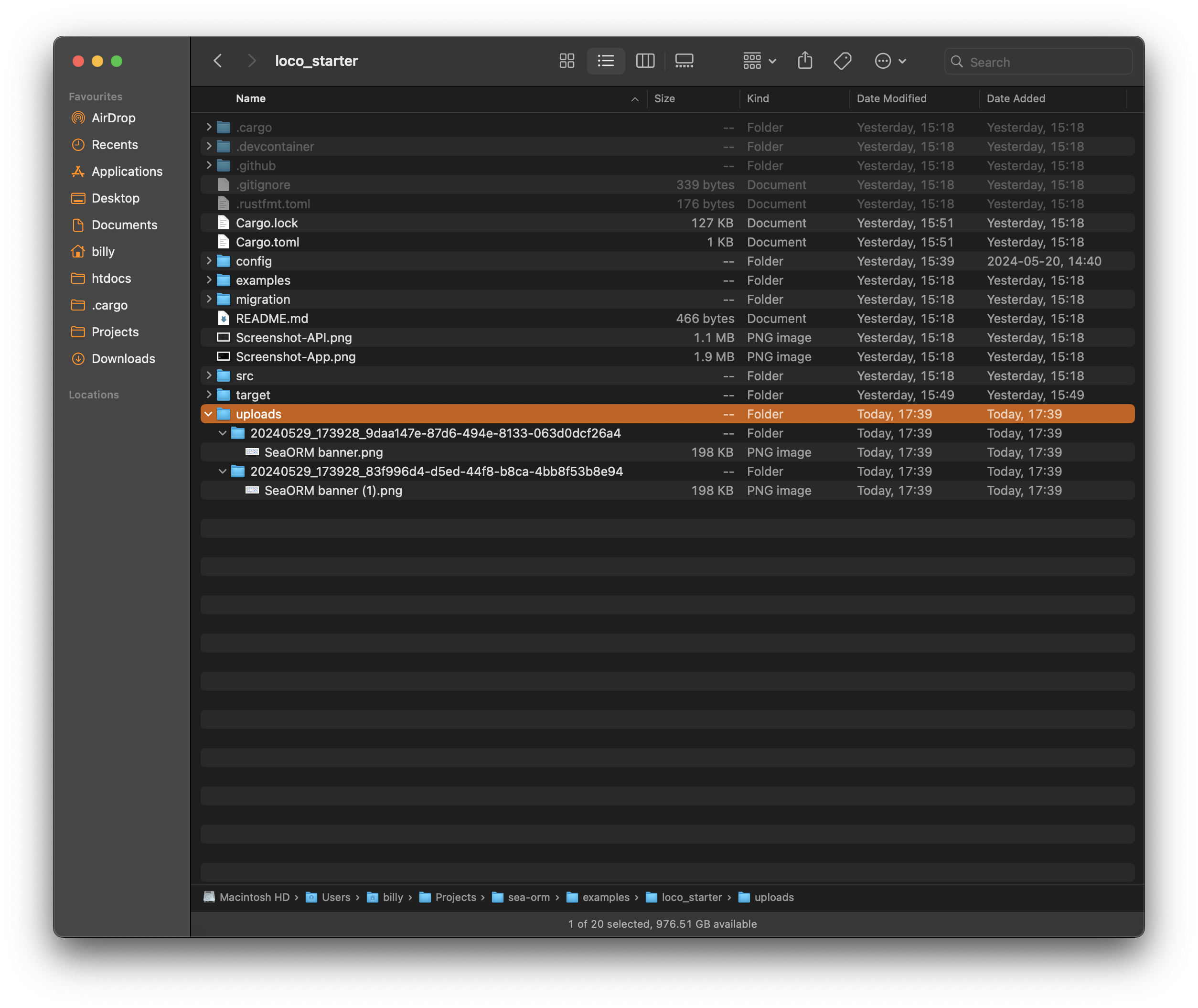
List File
List all files that are related to a specific notes_id.
#[debug_handler]
pub async fn list(
_auth: auth::JWT,
Path(notes_id): Path<i32>,
State(ctx): State<AppContext>,
) -> Result<Response> {
// Fetch all files uploaded for a specific notes
let files = files::Entity::find()
.filter(files::Column::NotesId.eq(notes_id))
.order_by_asc(files::Column::Id)
.all(&ctx.db)
.await?;
format::json(files)
}
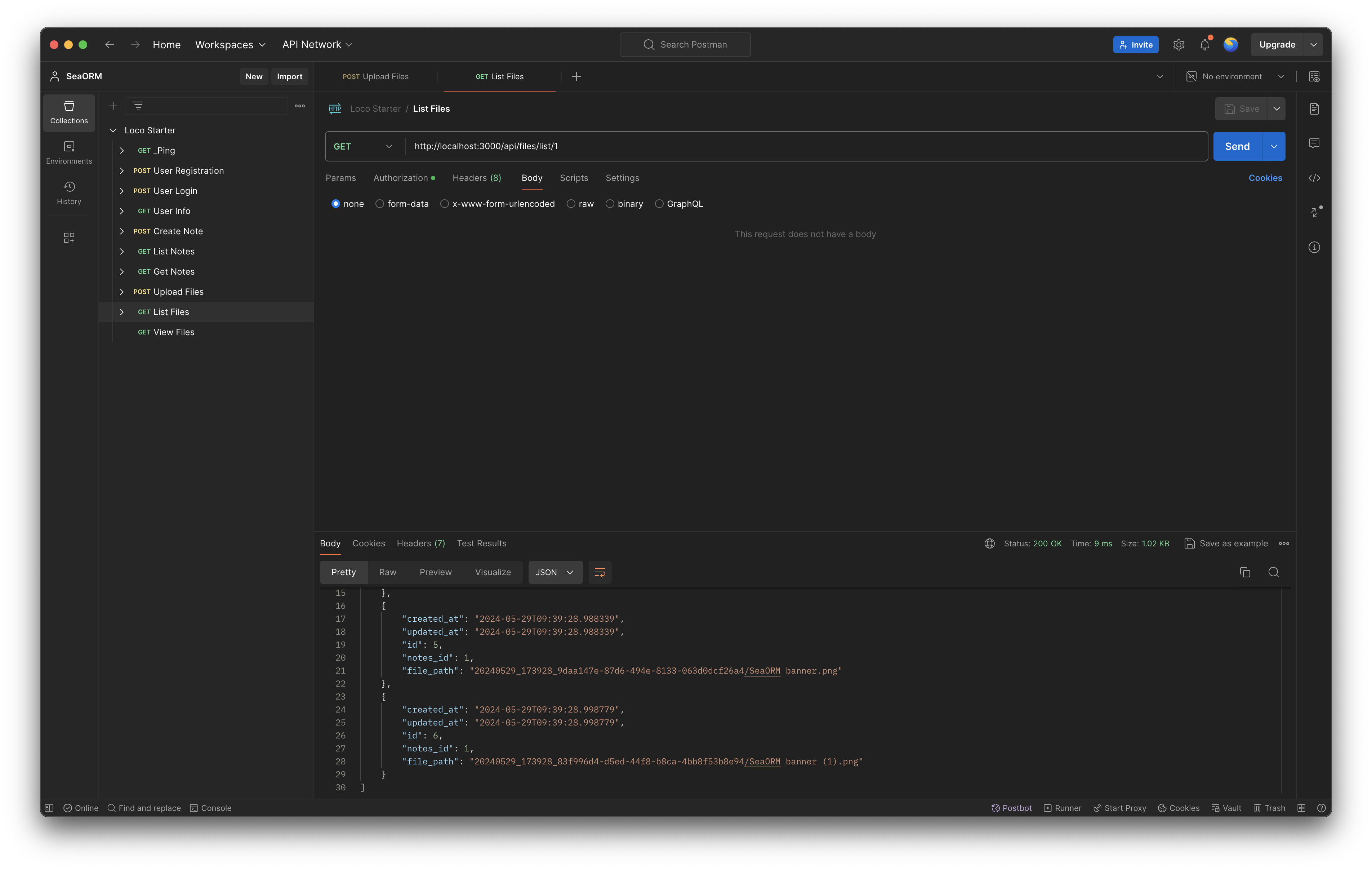
View File
View a specific files.
#[debug_handler]
pub async fn view(
_auth: auth::JWT,
Path(files_id): Path<i32>,
State(ctx): State<AppContext>,
) -> Result<Response> {
// Fetch the file info from database
let file = files::Entity::find_by_id(files_id)
.one(&ctx.db)
.await?
.expect("File not found");
// Stream the file
let file = fs::File::open(format!("{UPLOAD_DIR}/{}", file.file_path)).await?;
let stream = ReaderStream::new(file);
let body = Body::from_stream(stream);
Ok(format::render().response().body(body)?)
}
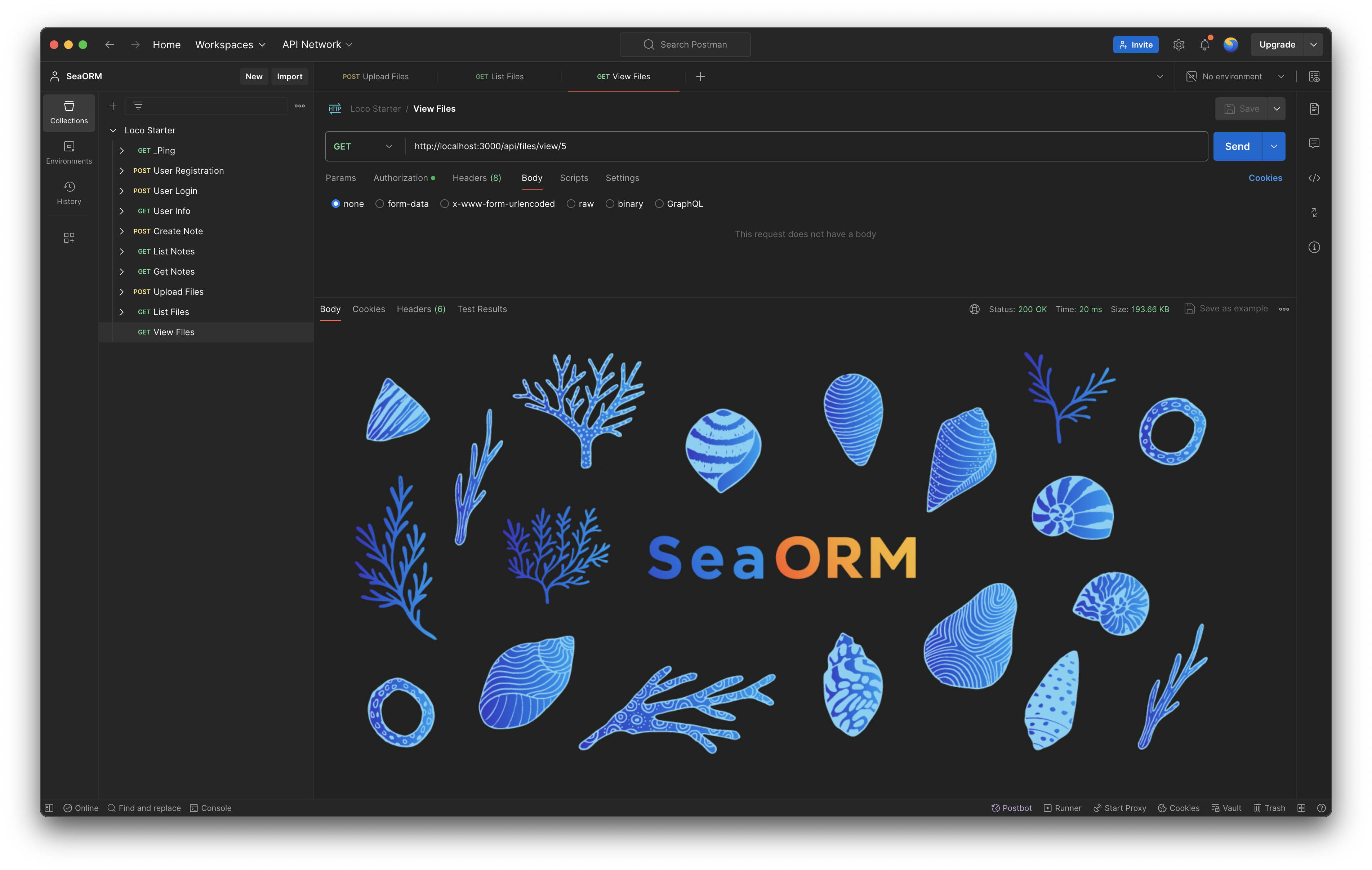
File Controller Routes
Add our newly defined files handler to the application routes.
pub fn routes() -> Routes {
// Bind the routes
Routes::new()
.prefix("files")
.add("/upload/:notes_id", post(upload))
.add("/list/:notes_id", get(list))
.add("/view/:files_id", get(view))
}
pub struct App;
#[async_trait]
impl Hooks for App {
// ...
fn routes(_ctx: &AppContext) -> AppRoutes {
AppRoutes::with_default_routes()
.prefix("/api")
.add_route(controllers::notes::routes())
.add_route(controllers::auth::routes())
.add_route(controllers::user::routes())
+ .add_route(controllers::files::routes())
}
// ...
}
Extra Rust Dependencies
Remember to enable multipart in axum and add tokio-util dependency.
- axum = "0.7.1"
+ axum = { version = "0.7.1", features = ["multipart"] }
+ tokio-util = "0.7.11"
SQL Server Support
SQL Server for SeaORM is now available as a closed beta. If you are interested, please signup here.
Migrating from sea-orm to sea-orm-x is straightforward with two simple steps. First, update the existing sea-orm dependency to sea-orm-x and enable the sqlz-mssql feature. Note that you might need to patch SeaORM dependency for the upstream dependencies.
sea-orm = { path = "<SEA_ORM_X_ROOT>/sea-orm-x", features = ["runtime-async-std-rustls", "sqlz-mssql"] }
sea-orm-migration = { path = "<SEA_ORM_X_ROOT>/sea-orm-x/sea-orm-migration" }
# Patch SeaORM dependency for the upstream dependencies
[patch.crates-io]
sea-orm = { path = "<SEA_ORM_X_ROOT>/sea-orm-x" }
sea-orm-migration = { path = "<SEA_ORM_X_ROOT>/sea-orm-x/sea-orm-migration" }
Second, update the connection string to connect to the MSSQL database.
# If the schema is `dbo`, simply write:
mssql://username:password@host/database
# Or, specify the schema name by providing an extra `currentSchema` query param.
mssql://username:password@host/database?currentSchema=my_schema
# You can trust peer certificate by providing an extra trustCertificate query param.
mssql://username:password@host/database?trustCertificate=true
SeaORM X has full Loco support and integrate seamlessly with many web frameworks:
- Actix
- Axum
- Async GraphQL
- jsonrpsee
- Loco
- Poem
- Salvo
- Tonic
Happy Coding!